Tumblr Live, a new feature adds more value to the existing experience by allowing real-time interactions on the platform. Whenever you open the Tumblr app or website, the feature is present at the top for quick accessibility. Although it is great for those who love to interact with other creators, some may find that it is ruining their interface or limiting their privacy.
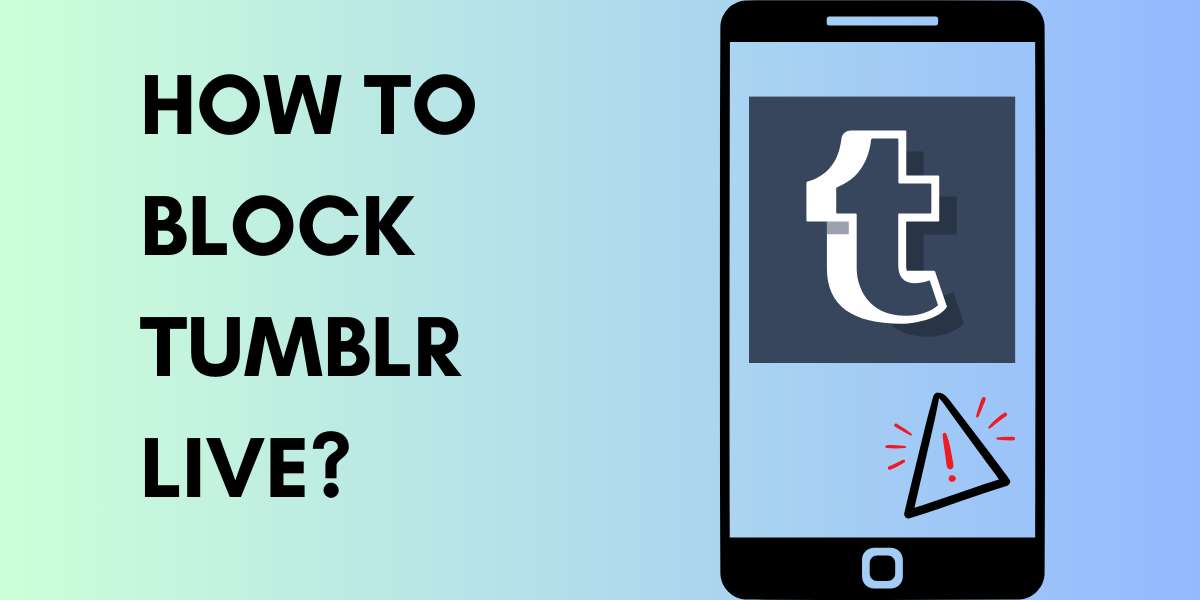
It can be frustrating to see Tumblr Live every time you open your dashboard, especially if you don’t want to watch the live stream. Learn how to block Tumblr live with quick and easy steps.
How to turn off Tumblr Live?
Since Tumblr does not allow users to block out live streams, it is important to find a workaround to turn it off or filter out from the account settings. You can use the following methods to filter out live streams from your interface.
From your Dashboard
To learn how to block Tumblr live in your interface, use the Tumblr dashboard to quickly filter out live streams hassle-free.
- Open your dashboard in the app.
- Click on ‘Settings’.
- Navigate the page to find the ‘Filter’ option.
- Add words like ‘live’ manually & filter such posts out.
This will ensure that the Tumblr live is removed from your landing page. Once you block Tumblr Live, you can focus on making Tumblr polls, i.e. a new feature without any distractions.
Using Third-Party Extensions
Use a third-party tool like a browser extension to customize and personalize your Tumblr experience. There are a lot of extensions to control your Tumblr experience. Extensions such as ‘Tumblr Savior’ filter out viewing the content based on specific keywords you enter.
NOTE – Read the policy, guidelines, and working mechanism of the extension before you begin using it.
How to snooze Tumblr Live?
Tumblr allows you to snooze the live feature for up to the next 7 days. You can snooze Tumblr live through the mobile app or desktop (whatever you prefer) to regain control of your experience.
For Mobile App Users
Here’s how you can snooze Tumblr live on your Android or iOS device with quick simple steps:
- Open the Tumblr phone app and head to your profile section.
- Head to profile settings and click on ‘Account Settings’.
- Scroll down to find the ‘Dashboard preferences’ option.
- Within ‘Dashboard Preferences’, there is an option to snooze Tumblr Live at the bottom.
- Turn the toggle off to snooze Live for the next 7 days.
- You’ll have to toggle off the ‘Snooze Tumblr Live’ button again after 7 days.
Your interface undergo the necessary modifications and live streams will be turned off.
Tumblr’s live option is targeted towards connecting with new people. Due to this, the question is the air “Is Tumblr used for dating?”. However, it continues to be a microblogging platform to share content in text, video & image formats.
For Desktop Users
If you are using Tumblr on the desktop browser version, here’s what you need to do to snooze Tumblr live:
- Login to your account on Desktop.
- Head to ‘Account Settings’ and click on ‘Dashboard’ from the drop-down menu.
- Scroll down in the dashboard and turn on the ‘Snooze Tumblr Live’ feature.
- Reload the Tumblr interface to apply the changes.
- You will find that the live streaming is no longer displayed.
Now, you can enjoy your Tumblr experience on the desktop without the unlimited live streams being showcased at the top of your blog page.
On a final note
While the above-mentioned methods are a temporary fix on how to get rid of Tumblr Live, there is no permanent button to turn it off. This is particularly a concern for parents who want to eliminate the chances of their kids being exposed to explicit content on Tumblr Live. Look out for the latest app changes since Tumblr frequently updates its interface.
Frequently Asked Questions
Visit your dashboard preferences section and select ‘Snooze Tumblr Live’ from the settings option on the Tumblr desktop.
You cannot permanently remove/disable Tumblr’s live but you can temporarily snooze it for 30 days through your dashboard settings.
Tumblr Live is a feature for live-streaming where users can watch other users’ videos and interact with them with likes, comments, etc.
Snoozing Tumblr live means you can watch anyone you’re following as they initiate a live stream without the need to unsnooze the entire broadcast.
You cannot get rid of Tumblr live permanently but you can snooze it from your dashboard settings.
You can filter out Tumblr live videos from your interface using the dashboard preferences settings.
Turn on ‘Snooze Tumblr Live’ in the dashboard settings to disable Tumblr Live for the next 7 days.
To mute Live, go into Account > Account settings > Dashboard preferences > scroll down to “Snooze Tumblr Live.

